- This topic is empty.
- AuthorPosts
- September 20, 2008 at 12:07 am#106248
charity
ParticipantSeptember 20, 2008 at 3:15 am#106255Tiffany
ParticipantSeptember 20, 2008 at 4:56 am#106260 ProclaimerParticipantSeptember 20, 2008 at 7:48 am#106273
ProclaimerParticipantSeptember 20, 2008 at 7:48 am#106273Tiffany
ParticipantQuote (t8 @ Sep. 20 2008,16:56)
Wow, just Monkering around


IreneSeptember 20, 2008 at 7:53 pm#106306charity
ParticipantThe gods of the bible can transform men to fight like dogs
Don't watch this if you are sensitive to animal abuse
September 28, 2008 at 4:07 am#108799 davidParticipant
davidParticipantQuote Or feel free to read the posts in this [1000 page trinity] discussion by clicking above on a page number. T8, let's say I wanted to check out page 500. Is the only way to do that to continue to click on the arrow buttons?
September 28, 2008 at 9:29 am#108820 AdminKeymaster
AdminKeymasterYes.
Sorry about that.
But in light of what you said, I have put in shortcut links on the last post to every 100th page.
https://heavennet.net/cgi-bin….y147398
=March 11, 2009 at 11:41 am#124706lineon
ParticipantMarch 11, 2009 at 11:45 am#124707lineon
ParticipantMarch 11, 2009 at 11:47 am#124708lineon
ParticipantMarch 11, 2009 at 11:49 am#124709lineon
ParticipantMarch 12, 2009 at 2:10 am#124735 ProclaimerParticipant
ProclaimerParticipantQuote (lineon @ Mar. 11 2009,23:49) http://www.facebook.com/album.php?aid=2000920&id=1218127825#/photo.php?pid=30356640&id=1218127825 ————–

Lineon. You posted a link to a page not an image.
The page is a php file. You need to link to an image that ends in .jpg or .gif.Try right-clicking the image itself and go properties and then copy that path to that image and then paste it into the prompt box when you click on the 'Image' button.

=March 12, 2009 at 9:40 pm#124767lineon
ParticipantThanks t8
I'll try it.
 March 13, 2009 at 7:16 am#124788
March 13, 2009 at 7:16 am#124788charity
Participanthoney look… I shrunk the kids
telescope in the garden….
love it lineonApril 12, 2009 at 4:22 pm#127323lineon
Participant April 12, 2009 at 4:30 pm#127324
April 12, 2009 at 4:30 pm#127324lineon
ParticipantHi t8
I think I did what you said, but now I only get a cross.
As you can see.June 27, 2009 at 11:28 pm#135040Christian Biker
ParticipantQuote (lineon @ April 13 2009,04:30) Hi t8
I think I did what you said, but now I only get a cross.
As you can see.
just trying out this quote thingNovember 9, 2009 at 3:24 am#155614 LightenupParticipant
LightenupParticipantI'm trying to put up a youtube video. How do I do that where the video is pictured with the play button showing? Hmmm…let me try this:
[FLASH=340,285]http://[/FLASH]November 15, 2009 at 4:10 pm#156864georg
ParticipantQuote (heaven @ Feb. 14 2008,12:17) When you are in the editing window of a post, you will notice a button called image. When that is clicked, you then need to put in the URL of an image. NOTE: You cannot upload one from your computer. e.g., the Heaven Net logo URL is https://heavennet.net/iB_html/non-cgi/Skin/Default/images/logo.gif
Got it. Just mast up some of it, tho.IreneThat is funny, haing some fun with this,Irene
If I paste that URL inside the text box when I click on the image button, I get the following:
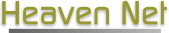
If you have photos or graphics on Picasa, Facebook, MySpace, Photobucket or anywhere on the Web for that matter, you can then link them from Heaven Net using the full URL.
.g., the Heaven Net logo URL is https://heavennet.net/iB_html/non-cgi/Skin/Default/images/logo.gifWhy can't I write here, Irene
Got lost again, Irene+
Got it, Irene
November 22, 2009 at 7:39 am#158121 ProclaimerParticipant
ProclaimerParticipantQuote (Lightenup @ Nov. 09 2009,14:24) I'm trying to put up a youtube video. How do I do that where the video is pictured with the play button showing? Hmmm…let me try this:
[FLASH=340,285]http://[/FLASH]
YouTube provide the code that you can embed into a Web page.You just need to paste their code into the editing Window in Heaven Net. No need to click a button in the tool bar on Heaven Net either.
- AuthorPosts
- You must be logged in to reply to this topic.


