- This topic is empty.
- AuthorPosts
- July 13, 2014 at 7:53 am#416466
 AdminKeymaster
AdminKeymasterNot sure if this forum supports all these code examples.
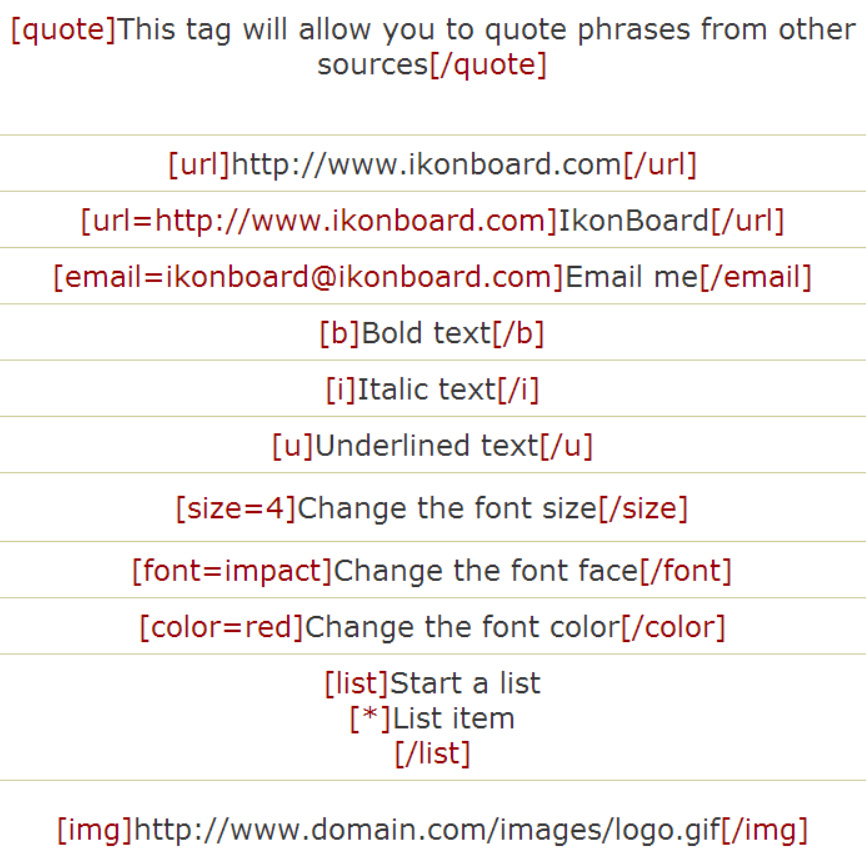 July 13, 2014 at 4:29 pm#417645
July 13, 2014 at 4:29 pm#417645 mikeboll64Blocked
mikeboll64BlockedOkay t8,
Let’s see if they work.
Don’t you just hate it when you work hard to do something NICE for people, and all they do is
complain? 🙁I seriously thought that the merger of the sites would:
[list][*]Transform the new site discussions into an easy-to-follow format like the old site had.
[*]It was easy to follow the old site discussions, because the last thing posted in a thread was the last thing shown in that thread.
[*]So even if that thread now has 100 pages, if I reply to the OP on page 1, my NEW[/b] post still shows up on page 100 – so current readers of that thread can see it.
[*]But if I reply to an older post in the new thread, say, a post that is on page 1 of that thread, my new post goes into a “Reply Box” – which stays on page 1 of the thread – even if there are now 100 pages of that thread. And who is going to search through 100 pages of thread to see if anyone has added any replies to page 1-99?[/list]Anyway, we all appreciate the efforts you’ve made for us. We are just going to have to work through the “learning curve”.
July 13, 2014 at 4:39 pm#417817 mikeboll64Blocked
mikeboll64BlockedOkay, it seems the “bold” option is no longer useful, since ALL of the text posts as bold anyway. And the “size” option is a little different. For the word “NICE”, I first tried size 5, which made it so small you couldn’t read the word. The word “NICE” above is size 50.
The only thing that didn’t actually work was the “list” thing. I tried making bullets without the word [list], and it didn’t work. Then I tried with the word [list], and it still didn’t work.
This is just for my own testing, t8……… not to complain. I will make do with the parts that do work. The color thing was the most important to me anyway. I like to set apart my scriptural quotes and secular quotes as different colors from the rest of the post.
July 13, 2014 at 4:42 pm#417905 mikeboll64Blocked
mikeboll64BlockedBtw, “strikethrough” was not on your list, but it does work.
July 13, 2014 at 4:57 pm#418140 seekingtruthParticipant
seekingtruthParticipant@mikeboll64
I’m still figuring out how the site works, it seems that you can access other members directly as a way to follow a discussion.
I said once I’m a slow learner actually I learn quick but forget just as quickly, I have to learn through continual use.Is that a picture of your son?
Wm
July 13, 2014 at 5:00 pm#418225 seekingtruthParticipant
seekingtruthParticipant@mikeboll64
Color works fine sometimes but fails at other times, but it may have been meWm
July 13, 2014 at 9:03 pm#420391 AdminKeymaster
AdminKeymasterIt was easy to follow the old site discussions, because the last thing posted in a thread was the last thing shown in that thread.
[*]So even if that thread now has 100 pages, if I reply to the OP on page 1, my NEW[/b] post still shows up on page 100 – so current readers of that thread can see it.
[*]But if I reply to an older post in the new thread, say, a post that is on page 1 of that thread, my new post goes into a “Reply Box” – which stays on page 1 of the thread – even if there are now 100 pages of that thread. And who is going to search through 100 pages of thread to see if anyone has added any replies to page 1-99?There are a number of options available as to how the forum works and they can address these issues quite easily. The way it is now is intentional as it was how the old forum was. Oldest post first latest post last. This is a natural way to follow the conversation.
However, most forums have the latest post first so that people can visit the thread and see the latest. This is really easy for me to do, SHALL I GIVE IT A GO?
As for replying to an old post, the forum supports replies directly under the post that you replied from. I can nest the forum 2 levels deep up to 5 levels deep. If I was going to turn this on, I would prefer 2 levels deep as 5 levels can be a bit confusing I think, (a reply or a reply x 5).
SHALL I ALLOW REPLIES 2 LEVELS DEEP? This is easy for me to enable and disable.
🙂
July 13, 2014 at 9:15 pm#420419 AdminKeymaster
AdminKeymasterI am just going to try 2 levels deep. See how that goes. Try a reply to a past post.
🙂
July 13, 2014 at 9:17 pm#420424 AdminKeymaster
AdminKeymaster[ color=red]Red[ /color] (close gaps)
Sometimes I make the mistake of closing tags like this with [/red]
Testing…..
Red worksJuly 13, 2014 at 9:18 pm#420624 AdminKeymaster
AdminKeymasterReply to this reply…
July 13, 2014 at 10:19 pm#422937 AdminKeymaster
AdminKeymaster@mikeboll64 and everyone 🙂
Ouch. I had to reverse that reply to post. The threads lost their numbers [1][2][3] etc that jump you to whatever page. And server errors too. Might have happened due to being a flat based thread to begin with. Scared to give that another go. I will reverse the posts so that the latest post appears first.
Tell me if you think this is preferable or not?
July 13, 2014 at 10:33 pm#422953 seekingtruthParticipant
seekingtruthParticipant@T8
seekingtruth replied to the topic The New Forum in the forum Feedback & SuggestionsIt was in this post that it failed to display red, two of the edits I made were double checking why it didn’t go red. I have done reds before and it worked just fine. still could have been something I did wrong.
Wm
July 13, 2014 at 11:47 pm#423036 AdminKeymaster
AdminKeymasterForget the latest post at the top [1] for now. I cannot see where to change that at the moment.
Still would like opinions as to where the latest posts in each topic go. First or last (as it is now).
July 13, 2014 at 11:59 pm#423062 AdminKeymaster
AdminKeymasterThe only thing that didn’t actually work was the “list” thing. I tried making bullets without the word [list], and it didn’t work. Then I tried with the word [list], and it still didn’t work.
This forum seems to have problems with lists that are not closed off. List code looks like this:
<ul> <li>One</li> <li>Two</li> <li>Three</li> </ul>But the old forum was built when lists were done like this, (which is no longer kosher HTML:
<ul> <li>One <li>Two <li>Three </ul>The old forum used the now redundant list code when using BB Code.
As a result, some of the topics that have lists render the following posts with a right-alignment where avatars etc float to the right. If you notice any of these, let me know and I will format them correctly.Regardless, there is a list builder in the toolbar which will be easier and correct.
July 14, 2014 at 2:55 pm#429485 seekingtruthParticipant
seekingtruthParticipantattempt to BB code
- a
- b
- c
July 14, 2014 at 3:20 pm#429557 seekingtruthParticipant
seekingtruthParticipant[font=Arial] Header [/font]
July 14, 2014 at 4:21 pm#429743 seekingtruthParticipant
seekingtruthParticipant@T8
Why does this not work[font=Arial] Header [/font]
July 14, 2014 at 4:52 pm#429781 seekingtruthParticipant
seekingtruthParticipant@T8
How do you add a signature[/red] <–color failed again
What are tags
[font=Ravie] Header [/font] tried different font
Does not work on cell phone (old one did)
July 14, 2014 at 10:35 pm#431292 ProclaimerParticipant
ProclaimerParticipant[FONT=Comic Sans MS]Custom Font[/FONT]
I guess that it doesn’t support that tag.
July 14, 2014 at 10:37 pm#431293 ProclaimerParticipant
ProclaimerParticipantInstructions on using a signature is here:
- AuthorPosts
- You must be logged in to reply to this topic.

